|
|
|
|
Home
 Return
to the GraFit home page
Return
to the GraFit home page
Product Info
 Get information about the GraFit program
Get information about the GraFit program
Technical Support
 Get technical support information about the GraFit program
Get technical support information about the GraFit program
Purchase
 Get information about purchasing GraFit software licenses
Get information about purchasing GraFit software licenses
Download GraFit
 Download the GraFit program and program updates
Download the GraFit program and program updates
Search
 Search the GraFit web site
Search the GraFit web site
Site map
 View the structure of the GraFit web site
View the structure of the GraFit web site
About
 Get information about Erithacus Software
Get information about Erithacus Software
|
|
|
|
|
|
|||||||||||||||||||||||||||
|
Home |
Technical |
Sales |
Web Site |
|||||||||||||||||||||||||||||
See how easy it is to analyze data
Control of installed multi-user licenses is via an online License Control Panel, where all your multi-user installations are managed. When you first activate a multi-user GraFit license you will receive information about how to create your License Control Panel Account.
The License Control Panel is accessed via the following link: https://www.softworkz.com/license
The first time you access this you will need to create an account; in subsequent visits you use this account to show your software licenses.
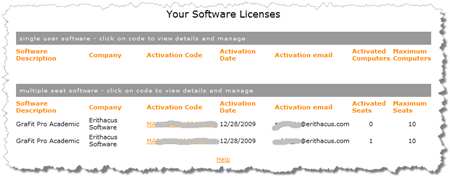 |
The GraFit 7 License Control Panel.(Click to enlarge) |
The License Control Panel lists all your installed multi-user licenses and shows the number of installed seats available and activated. To manage an individual license, click on it to show the list of current users.
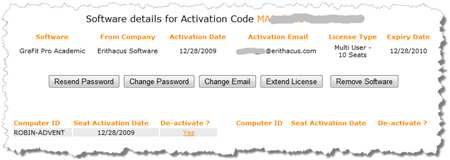 |
Managing a specific multi-user license.(Click to enlarge) |
A full list of all installed users is shown. It is possible to remove any individual user from the license by deactivating their access; in this way you can fully manage your installed seats. If an installed seat has been deactivated, the next time the user tries to use GraFit they will not be able to do so unless they can reactivate the software using an appropriate user name and license code.
 Comparison of Licensing Models
Comparison of Licensing Models
|
|
|
|